|
|
作者:eygle
出处:http://www.eygle.com/blog
日期:October 28, 2005
本文链接:http://www.eygle.com/archives/2005/10/howto_control_10goem.html
« Oracle HowTo:如何快速杀死占用过多资源(CPU,内存)的数据库进程 | Blog首页 | Symantec VISION 2005 China下月召开 »
从Oracle10g开始,Oracle极大的增强了OEM工具,并通过服务器端进行EM工具全面展现。
在10g中,客户端可以不必安装任何Oracle客户端工具,仅凭浏览器就可以调用强大的EM工具。
在Server端,可以通过如下命令启动EM工具控制台:
以下是启动过程:
| [oracle@danaly ~]$ emctl start dbconsoleTZ set to PRCOracle Enterprise Manager 10g Database Control Release 10.2.0.1.0 Copyright (c) 1996, 2005 Oracle Corporation. All rights reserved.http://danaly.hurrray.com.cn:1158/em/console/aboutApplicationStarting Oracle Enterprise Manager 10g Database Control .......................... started. ------------------------------------------------------------------Logs are generated in directory /opt/oracle/product/10.2.0/danaly.hurrray.com.cn_danaly/sysman/log |
启动之后我们就可以通过在浏览器端输入以下url访问:
http://danaly.hurrray.com.cn:1158/em/ 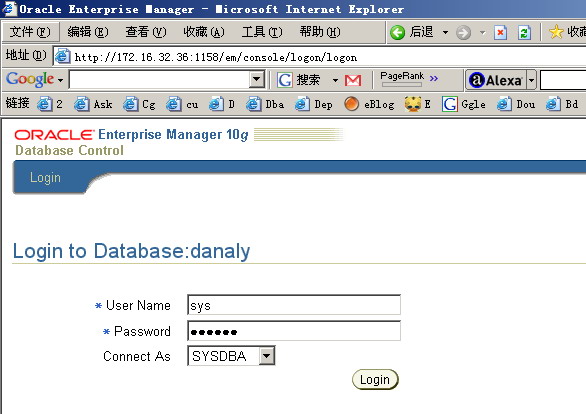
同样停止OEM可以输入如下命令:
以下是停止过程:
| [oracle@danaly ~]$ emctl stop dbconsoleTZ set to PRCOracle Enterprise Manager 10g Database Control Release 10.2.0.1.0 Copyright (c) 1996, 2005 Oracle Corporation. All rights reserved.http://danaly.hurrray.com.cn:1158/em/console/aboutApplicationStopping Oracle Enterprise Manager 10g Database Control ...... Stopped. |
也可以直接键入emctl查看emctl支持的选项:
| [oracle@danaly ~]$ emctlTZ set to PRCOracle Enterprise Manager 10g Database Control Release 10.2.0.1.0 Copyright (c) 1996, 2005 Oracle Corporation. All rights reserved.Invalid argumentsUnknown command option Usage:: Oracle Enterprise Manager 10g Database Control commands: emctl start| stop| status| setpasswd dbconsole emctl secure <options></options> emctl set ssl test|off|on em emctl set ldap <host></host><port></port><user dn=""></user><user pwd=""></user><context dn=""></context>emctl blackout options can be listed by typing "emctl blackout"emctl config options can be listed by typing "emctl config"emctl secure options can be listed by typing "emctl secure"emctl ilint options can be listed by typing "emctl ilint"emctl deploy options can be listed by typing "emctl deploy" |
|
|